« Previous
Next »
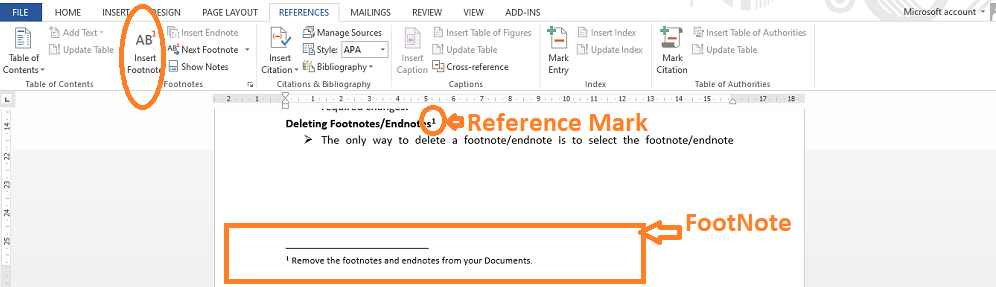
« Previous
Next »
Inserting Footnote and Endnote in Word Document
Footnotes and Endnotes
Footnotes and Endnotes are used to provide additional information about a word or phrase within a document. The text is marked with a small, superscripted number. If you insert a footnote, the associated text can be placed either at the bottom of the page. An endnote can be displayed either at the end of the section or at the end of the whole document. Both footnotes and endnotes are separated from the remainder of the text by a small horizontal line.
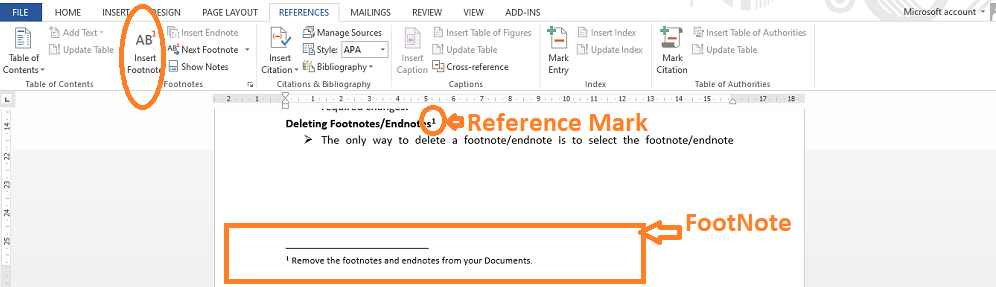
- Position the insertion point after the word to be referenced, or select the text.
- Choose the Footnote dialog launcher from the footnotes group on the references ribbon to open the Footnote and Endnote dialog box.
- Click on radio button footnote or endnote as your need.
- You can select format like number, custom marks, start number etc.
- Click on Insert button and then type you note.
Editing Footnotes/Endnotes
Choose Show Notes from the Footnotes group, scroll to the footnote and make the required changes.
Deleting Footnotes/Endnotes
The only way to delete a footnote/endnote is to select the footnote/endnote reference mark in the text of the document and then press Delete.